v12.0 [Feb 2, 2020]
- Legacy: Fix ko.run.command ‘file not found’ error.
- Commando: Fix env overwriting when running command in shell.
- Update restart triggers crash recovery. Fixes #3838.
- State tool: Preference selection was saved but not being displayed on subsequent Prefence dialog opens.
- State tool: ‘find on path’ preference saving empty string.
- State tool: Support Two Factor Auth in state tool SDK.
- State tool: Fix Komodo login dialog blocking start up when state tool fails.
- Start up Wizard: State tool binary pref and install instructions wrong.
v11.1 [Jun 29, 2018]
- Abbreviations: Not triggering in certain contexts. Fixes #1737.
- Check Config: Breaks if PATH is blank. Fixes #3525.
- Codeintel: Prefs missing when second window opened. Fixes #3319.
- Codeintel: Added fuzzy finding of completions - fixes #928.
- Codeintel: Added support for XUL - fixes #3001.
- Codeintel: Adding Additional Directories to CodeIntel Does Prompt a Scan. Fixes #3359.
- Codeintel: Consider ‘$’ and ‘@’ as completion characters for JS and CSS languages, respectively - fixes #3298, #3303, #3311.
- Codeintel: CSS: Fixed ‘!important’ value sometimes not showing in completions - fixes #3296.
- Codeintel: Ensure @property-decorated Python functions are detected as methods - fixes #3352.
- Codeintel: Expose 3rd party API catalogs in prefs. Fixes #3305.
- Codeintel: find references: Handle non-word symbol characters properly - fixes #3543.
- Codeintel: Fix calltip drawing glitch.
- Codeintel: Fix calltips showing twice when calltips while typing are enabled.
- Codeintel: Fix completion queries not detected properly.
- Codeintel: Fix completions inserting redundant characters for legacy languages - fixes #3445.
- Codeintel: Fix completions not inserting properly when in the middle of a word - fixes #3395.
- Codeintel: Fix completions not iterable under GoLang - fixes #3375.
- Codeintel: Fix completions sometimes not triggering.
- Codeintel: Fix completions triggering too aggressively on CSS/SCSS/LESS and some other languages - fixes #3363.
- Codeintel: Fix issue where Komodo was triggering stale completions - fixes #3422.
- Codeintel: Fix rescan button not working - fixes #3391.
- Codeintel: Fix stale completions being triggered - fixes #3341.
- Codeintel: Fix symbolbrowser icons not aligned properly.
- Codeintel: Fixed “show calltips while typing” pref not being respected.
- Codeintel: Fixed autocompletions not closing when invoking the “cancel autocompletion” command - fixes #3466.
- Codeintel: Fixed calltip info not showing after first calltip - fixes #3331.
- Codeintel: Fixed jump to next/prev section in file scope - fixes #3013.
- Codeintel: Fixed legacy Python parser to handle unicode encoding errors - fixes #3384.
- Codeintel: Handle different HTML doctype declarations and use their respective stdlibs - fixes #2774.
- Codeintel: Initial support for “Find References”.
- Codeintel: JavaScript: Added JSDoc completions - fixes #3069.
- Codeintel: LESS: Show variable completions - fixes #3458.
- Codeintel: Perl: Ensure variables assigned to functions are reflected as functions - fixes #3425.
- Codeintel: Perl: Fixed failing module imports - fixes #3117.
- Codeintel: Perl: Fixed nested namespace handling - fixes #3433.
- Codeintel: Python: fix parsing errors by ignoring Python 3 type hints for now - fixes #3232.
- Codeintel: Reduce symbolbrowser entry padding (more info on screen).
- Codeintel: Remove “Section List” references. Fixes #3320.
- Codeintel: remove filter on view change. Load prev. filter on new view. Fixes #2970 and #3500.
- Codeintel: Remove memory leak on file close.
- Codeintel: SCSS: Fixed completion context after SCSS variable definition - fixes #3302.
- Colorschemes: scheme changes still occur after change name dialog cancelled. Fixes #2628.
- Commando: Clear cache now clears cache for all scopes - fixes #1018.
- Commando: Fix composer integration causing Komodo to hang - fixes #3328.
- Commando: List of open files is outdated. Fixes #1736.
- Completions: CSS completions trigger on ‘;’. Fixes #3506.
- Completions: CSS don’t show completions on ‘,’. Fixes #3360.
- Completions: Golang, don’t do completions on ‘;’. Fixes #3517.
- Dialogs: Dialogs open empty on OSX. Fixes #3475.
- Dynamic buttons: menupopup spans entire screen. Fixes #3405.
- Dynamic toolbar: add cpanm initialize button.
- Editor: Do not cancel XML tag editing on backspace - fixes #2434.
- Editor: Fixed hang with multiple selections over variables - fixes #3394.
- File Template: Add interpolation to file templates. Fixes #2992.
- Find: Can’t close “Floating” find results tabs. Fixes #2152.
- Find: replace: Allow “replace all” in any non-binary (text) file - fixes #467.
- Find: Use original directory when searching again with find in files - fixes #1154.
- FTPS: Unable to connect to FTPS on OSX. Fixes #1963.
- Git: commit dialog can’t show diff for deleted files. Fixes #2031.
- Git: missing branches in status bar. Fixes #2533.
- Help: Fix help system and tags. Fixes #1174 and probably others.
- Icons: incorrect handling of local paths. Convert paths to URIs. Fixes #2486.
- Interpolation: incorrect input and name of selection intrpl. Fixes #3415.
- KoDoc: Allow for languages with no file extension. Fixes #3507.
- Komodo: thinks it closed improperly when asked to restart. Fixes #3066.
- Lint: JavaScript: Added support for EsLint by Defman21 - fixes #2526.
- Lint: JSX: Switched JSX linter from legacy jsxhint to new eslint linter - fixes #3421.
- Lint: python: pyflakes: Handle unexpected indentation errors - fixes #3015.
v9.3 [Nov 5, 2015]
Documentation browser (IDE): Allows you to quickly navigate the documentation for our codeintel supported languages. Giving you quick access to basic documentation, with shortcuts to online documentation and contextual actions (insert snippet). This is entirely keyboard driven through Commando.
Run Code In-Line (IDE): Hit a shortcut to run the current the current file using the configured interpreter, then quickly review its results. Useful to quickly test bits of code. This works on unsaved files as well as selections (ie. run only the selected text).
Quick Bookmarks: Quickly place numeric bookmarks and go to them, allowing you to use bookmarks as more than just reminders. Hit Ctrl Shift number to place a quick bookmark, then hit Ctrl number to go to that bookmark.
Console Widget: The new Console pane allows you to interact with the Komodo runtime much in the same way as you would use your browser developer tools console to interact with a website. This is especially useful for developers wanting to customize their Komodo experience.
CSS Auto-Completions: CSS, LESS, and SCSS files now support auto-completions and code browsing. This will also work when editing HTML and using CSS classes or ID’s in your markup. With the 9.3.0 release this only works for CSS files living at the same or a lower level as the HTML file, we will very soon be supporting this project wide.
Auto-Wrap Delimiters: When pressing a delimiter (eg. double quotes) while having text selected the text will be wrapped by that delimiter. Delimiters are configurable from your Preferences and can be disabled entirely.
Auto multi-caret for HTML/XML tags: When selecting an HTML (XML) tag the corresponding start/end tag will also be selected, allowing you to change the start and end tag without having to select each individually.
Elastic Tabstops: Komodo now supports Elastic Tabstops. Since this is intended only for files that use tab characters for indentation it is disabled by default. You can enable it under Indentation Preferences.
In-line Syntax Checking: When syntax errors/warnings occur a small notification popup will show at the bottom right corner of your editor window.
Package Manager 2.0: You can now fully manage your packages via Komodo, ie. uninstall, update, etc. (the previous version only allowed you to install). Advanced functionality currently only works for addons, skins, and languages.
Enhanced Multi-Caret Mode: Multiple caret mode is now much more flexible and useful, allowing for more complex actions than before. You can also now set multi-carets with ctrl click.
Embedded Find/Replace: Find and replace has been significantly overhauled and is now part of the editor (rather than a popup dialog).
Multiple Find Result Tabs: Every search now opens in its own result tab, you are no longer limited to 2 tabs. Find results now also show a new input field that allow you to search again with the same input but a different search pattern.
Macros renamed to Userscripts: Toolbox Macros have been renamed to Userscripts. Macros also still exist but only through the toolbar or menu interface. When you save them to your toolbox they effectively become userscripts.
Quick Start on Tabs: When opening a new tab you now get a view that lets you pick what to do with the tab; eg. create a new file, open files, new file from template, recent file, etc.
New & Improved File Icons: The language icons have been updated to be more distinctive and less generic looking.
Commando has gotten a visual overhaul: More lightweight, no borders or gradients. Commando now feels as lightweight as it is.
Tons and tons of UX improvements: An ongoing effort to make Komodo the most user friendly IDE out there by many miles.
v9.2 [Aug 11, 2015]
Docker and Vagrant Integration (IDE only) - You can now interact with Docker and Vagrant using Commando (under Commando > Shell).
Collaboration Overhaul (IDE only) - Collaboration has been given a significant face-lift and is now a joy to work with! Code better with your teams with our updated collab tool.
Real-time (in-line) spell checking (IDE Only) - Komodo will now check your code for spelling errors in real-time, and allow you to easily address spelling errors right within the editor.
Package Installer - We are introducing an all new way to install addons, color schemes, skins, keybindings, languages, etc. Simply by using Commando, you can now install all your favourite “Packages” (previously called “Resources” or “Extensions”).
EditorConfig Integration (see issue #271) - Komodo now checks for .editorconfig files in your path, you can read more about this here.
Focus Mode (aka Distraction Free Mode) - Clean up your IDE: easily hide non-essential UI with a keystroke, you can read more about this here.
CSS3 Autocompletions - We already supported a ton of CSS3 in our autocompletions, but thanks to Defman we now support all of CSS3.
Crisper UI - Particularly when using dark color schemes, the UI could feel a little bit “fuzzy” in the past, but no longer is that the case!
A boatload of Commando enhancements and fixes.
v8.5 [Jul 2, 2013]
- Abyss theme: A dark theme for the Komodo user interface has been added. This theme affects the Komodo UI elements outside of the main editor (i.e. different from Komodo color schemes which only affect the main editor colors). You can enable Abyss in the Komodo Appearance preferences.
- PHP 5.5 Support: Added support for PHP 5.5, with two new keywords (yield, finally) and updates to code intelligence to provide the latest API data for PHP 5.5.
- Breadcrumbs: A file and directory navigation bar has been added to the Komodo statusbar. This bar shows the directory ancestors relative to the current editor file, allowing you to easily find and open related files. You can use mouse and/or keyboard to navigate entries and filter down the list of files displayed.
- Multiple Selections: In addition to Komodo's rectangular (column) editing, you can now have multiple caret positions in the editor. Typing or editing commands will be reflected at all caret locations. Use the editors right click contextual menu and choose the 'Select > Multiple Selection - Add', then you can use Ctrl+Click (Cmd+Click on the Mac) to place additional carets and selections.
- Button Menu: Komodo can now be configured to use a collapsed toolbar button menu, instead of a full menu bar (does not apply to Mac OS X). This can be useful when you want to maximize your vertical editing space. A bonus of this feature is that the last used menu items will also be displayed in the top-level of the button menu, making it quick and easy to run the same menu command again.
- Python Symbols: Added two-character length triggering for Python symbols. For example, when you type "im" you'll now see completions for "import" as well as any local variables, functions, classes and builtins that are in scope and have a name starting with "im".
- Code Intelligence Out-Of-Process: Komodo's code intelligence system (code scanning, calltips, completions, goto definition, refactoring, etc...) is now handled by an external process. Mostly you won't notice any changes in functionality, but this does boost Komodo's responsiveness whilst editing.
- Performance: Various performance tweaks were made to Komodo 8.5 to improve the editing performance, as well as improving the search speed, syntax checking times and general responsiveness of Komodo.
v8.0 [Feb 18, 2013]
-Abbreviations: Reinstate on-demand abbreviations inside comments.
-Abbreviations: Tweaked and removed some auto-abbreviation snippets to be less intrusive.
-Code Intelligence: CSS: Avoid adding a second colan when completing CSS property names.
-Debugger: Node.js: Allow debugging of Node.js 0.10.
-Editor: Ensure compatability with Google's IME tools.
-Editor: MySQL: Use "-- " for comments.
-Editor: PHP: Don't colourise escaped variables in heredocs.
-Editor: Stopped blurring of text when toggling word wrap.
-Keybindings: Added commands to toggle and/or focus the "Open Files" pane.
-Language Detection: Correctly recognize "double" file extensions, e.g. 'foo.html.erb' as Rails.
-Projects: Ensure project menu remains enabled when switching projects.
-Shutdown: Don't abort shutdown if an unexpected error occurred.
-Source Code Control: Allow the history dialog to be properly resized.
-Start Page: Ensure recent files / projects load correctly.
-Toolbox: Hide obsolete samples and add a macro that lets the user easily restore them.
-User Interface: Added more feedback about what is going to happen when changing skins / iconsets.
-User Interface: Corrected the menuitem alignments on linux.
-User Interface: Deleted custom toolbar items are now correctly removed from the overflow menu.
-User Interface: Fixed crash when dragging and dropping a tab onto the window titlebar.
-User Interface: Horizontally oriented panes now show a splitter when it holds multiple widgets.
-User Interface: Places file icons now visible on Retina/HiDPI display.
-User Interface: The classic icon set now properly shows breakpoint icons.
v7.1 [Jul 18, 2012]
- Variable Highlighting: Komodo will automatically highlight any variables you click on - and all other occurrences of this variable will also be highlighted. This is extremely useful in distinguishing where you have used a particular variable.
- SCC Push: Komodo now has an interface to push changes for Distributed Source Code Control systems like Git, Mercurial and Bazaar. You can customize where to push to, as well as controlling the targeted branch or tag.
- Stackato Debugging: You can now debug applications that are running in a Stackato Micro Cloud instance... sweet - debug the cloud!
- Komodo Language Extension: You can easily add support for a new language to Komodo (or improve on an existing one). Within minutes, you can have your favourite language being supported by Komodo, with code coloring, commenting and code intelligence features!
- PHP 5.4 Support Full PHP 5.4 support is included. Debugging (Xdebug) has been updated and Code Intelligence supports the new language features like Traits.
- Node.js 0.8 Support Full Node 0.8 support is included. Debugging was updated and Code Intelligence now supports both Node 0.8 and Node 0.6 versions.
- Python 3.3 Support Full Python 3.3 support is included. Debugging and Code Intelligence were updated for this version.
- Perl 5.16 Support Full Perl 5.16 support is included. Debugging and Code Intelligence were updated for this version.
- Ruby 1.9.3 Support Full Ruby 1.9.3 support is included. Debugging (ruby-debug-base) has been updated and Code Intelligence supports both the 1.9.2 and 1.9.3 standard library.
- New Languages
- Twig - PHP template language added (Symfony2)
v5.2 [Apr 24, 2009]
In version 5.2 there were some minor improvements and bug fixing. The language preferences were improved, now allowing for background coloring of a secondary language. PHP 5.3 support was added, as long as a MAC version.
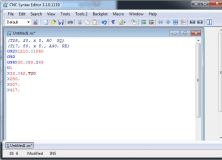
It is a popular tool for writing and studying CNC programs with G codes.