Komodo Edit is a free IDE (Integrated Development Environment) for multiple programming languages, but with a special focus on Web Development. The list of supported languages is very extensive (PHP, Python, Ruby, Perl, Tcl, JavaScript, CSS, HTML , RHTML, Template-Toolkit, HTML-Smarty, Django), as is the list of standard IDE features. It is very complete: it detects mistakes as you type, suggests keywords, colors source code, allows you to manage a whole project, and features auto indent, block selection, etc.
However, one tends to look for the special features, not the standard ones. And Komodo Edit has lots of those too. It allows you to search every file you have opened for a particular expression. It colors not only the language you are editing, but also other languages, with different background colors. This is really important in web development, because a web page is always a collection of different languages (HTML, javascript, ASP, etc.). In HTML it will help close opened tags, for instance. However it is not a WYSIWYG editor, and web designers may be disappointed. The main advantage of this IDE is the diversity of languages you can work with.
On the downside, the free version will not help you with debugging. Only the paid version does that. Another not-so-good aspect is the project manager, since any project includes every file in its directory, not the selected files. In conclusion, if you happen to program in two or three different languages, Komodo Edit allows you to keep the same shortcuts, views, and all your work routine. Web Development made easier.
In version 5.2 there are some minor improvements and bug fixes. The language preferences were improved, now allowing for background coloring of a secondary language. PHP 5.3 support was added, along with a MAC version.
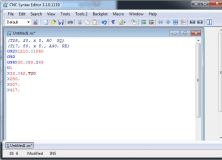
It is a popular tool for writing and studying CNC programs with G codes.
Comments (8)